Made for Moments That Matter
Because life isn’t lived in spreadsheets or numbers.
It’s built around moments. finConnect helps you stay connected, ready, and confident, from everyday joys to life’s biggest decisions.
Life Is a Collection of Moments
Most see financial planning as a product decision.
We see it as a life journey, a collection of moments: the celebrations, the surprises, and the “just in case” times.
That’s why we built finConnect.
From quiet routines to big milestones, it helps you live each moment with clarity, confidence, and care.



Everyday Moments
Turning ordinary days into moments that matter
Life’s best memories are often made in the everyday. A coffee with a friend, a new discovery, a shared laugh.
finConnect makes these moments more meaningful, connecting you to rewards, experiences, and care, so you’re supported, even in life’s simplest joys.

Discover & Connect
Explore perks, experiences, and communities that add joy and inspiration to your day-to-day.

Care When It Counts
Access help and support through your digital concierge and emergency network.
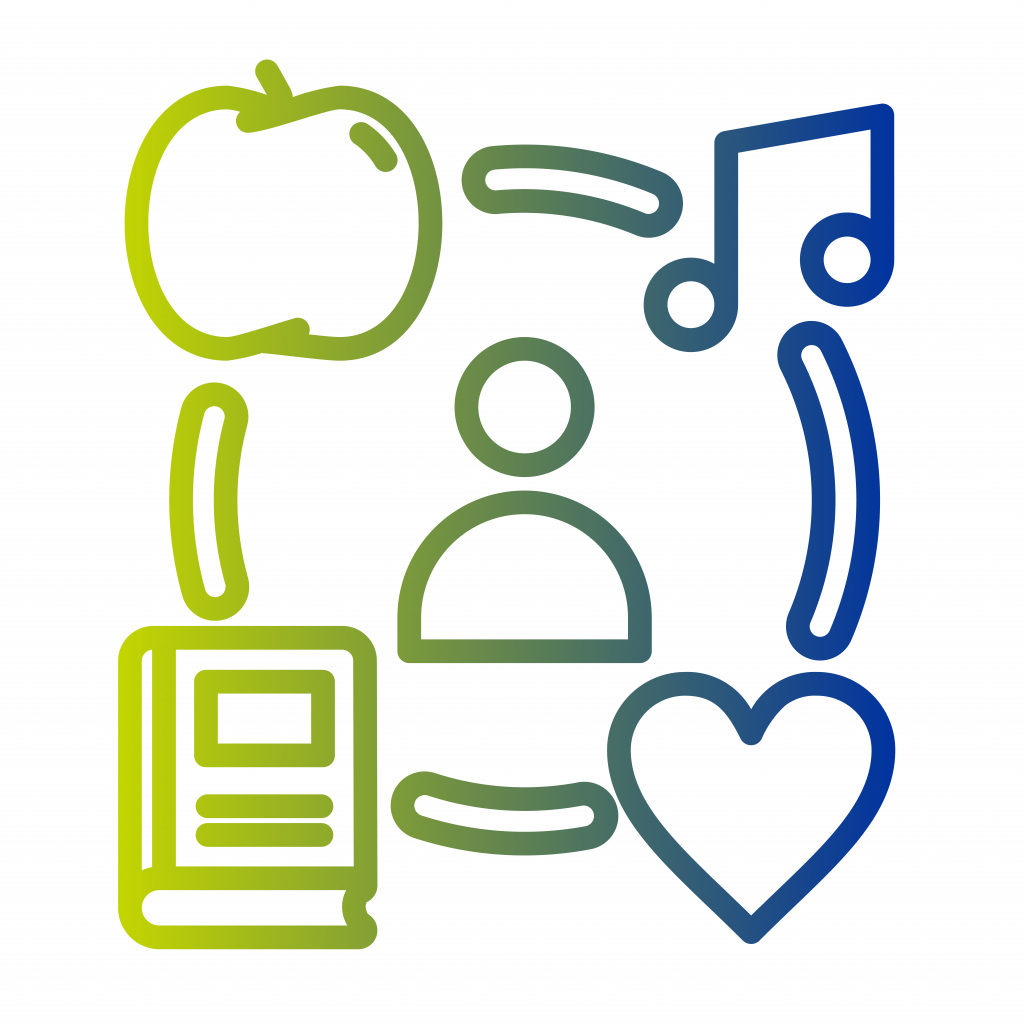
Moments That Enrich
From lifestyle privileges to learning opportunities, finConnect turns ordinary days into moments worth remembering.
Future Readiness
Be prepared for the chapters that shape your tomorrow
![]() Plan What matters: Set your goals and track progress, see your financial picture in one place
Plan What matters: Set your goals and track progress, see your financial picture in one place
![]() Protect What Matters: Keep you and your loved ones secure with coverage oversight and renewal reminders.
Protect What Matters: Keep you and your loved ones secure with coverage oversight and renewal reminders.
![]() Be Ready for Every Chapter: From dreams in motion to “just in case” moments, finConnect keeps you future-ready every step of the way.
Be Ready for Every Chapter: From dreams in motion to “just in case” moments, finConnect keeps you future-ready every step of the way.
Real Guidance for Real Moments

Behind every plan is a person who cares
Your consultant isn’t just a contact, they’re your guide through the moments that matter most.
Together, you’ll navigate, adjust, and grow with confidence.
Live Better, Every Day
Moments of joy, connection, and care matter too.
For the spontaneous treats, learning moments, and little wins that make you smile, finConnect helps you discover experiences, perks, and communities that add value to your daily life, because joy and connection are just as important as planning.

Billions worth of dreams in progress
Tens of thousands connected, One shared purpose
Built on Trust, Backed by Results
Over
$10 Billion
worth of dreams in progress
More than
45,000
individuals onboarded
Over
80+
finRewards Partners (and growing)

finConnect FAQ
If you already have a finexis consultant, it’s best that you reach out to your consultant and he/she will help you from there.
Your consultant may give you a referral link for you to activate your finConnect account with. Alternatively, your consultant may send you an account activation email. Using any of these 2 methods, you will have access to your details that your consultant may have entered on your behalf, so you won’t have to re-enter those details anymore.
If you don’t have any finexis consultant yet, you can still activate the account yourself by clicking on Activate Account button from the landing page.
You will need to log in to finConnect first, then go to menu (1) and edit your profile (2). Find Username field (3) and update it to your preferred username, then click on Save button at the bottom of the page.
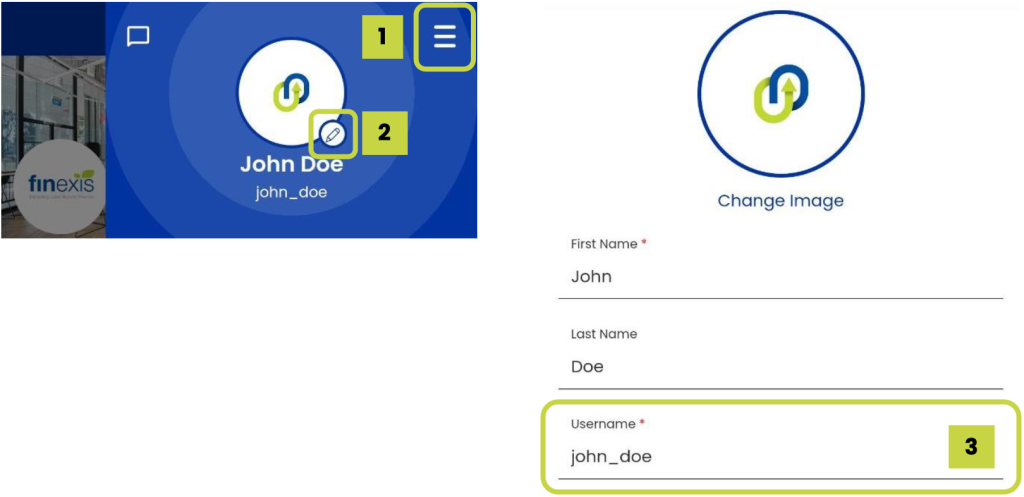
Alternatively, you may ask your finexis consultant to update your username.
You can go to finConnect settings, scroll down and click on Enable biometric login button. You will be required to enter your password.
Before enabling biometric login, please ensure biometric (i.e. fingerprint or FaceID) is supported on your device and you have registered your finger or FaceID on your device.
You can go to finConnect settings to update your finConnect password. You will be asked to enter your current password and your new password.
If you are not logged in to finConnect yet, you can click on Login with Google or Login with Facebook button, depending on which social account you wish to connect to. You may be prompted to log in to the respective social account and to give finConnect permission to access the account details. Lastly, you will be redirected to finConnect and asked to enter your finConnect username. Once that’s done, you will be able to log in to finConnect using the connected social account.
If you are already logged in to finConnect, you can open finConnect settings. At the bottom of the page, you can click on Connect with Google and/or Connect with Facebook button.
In some cases, you may have been assigned a finexis consultant whose profile is visible from your home page. You may click on Request to Meet button and you will be redirected to a WhatsApp chat with the consultant. You can then proceed to arrange a meet up via WhatsApp.
In case that you are not assigned to any consultant yet, you can write to hello@askmerlin.co and we will connect you to a consultant that is suited to your profile. The consultant will reach out to you to arrange a meet up with you.
You need to ask your finexis consultant to enable the edit function for you.
From the menu, you can go to Documents to view all Financial Health Reports that your consultant shared with you.
If you wish to get a new report, you can click on Request a New Report button and fill up a form to share more context with your consultant on your need.
Yes, you can share your unique referral code or link with your friends and family through the share icon (2) at the bottom of the menu. You can share your referral link via WhatsApp, Telegram, or other app installed on your device (4).
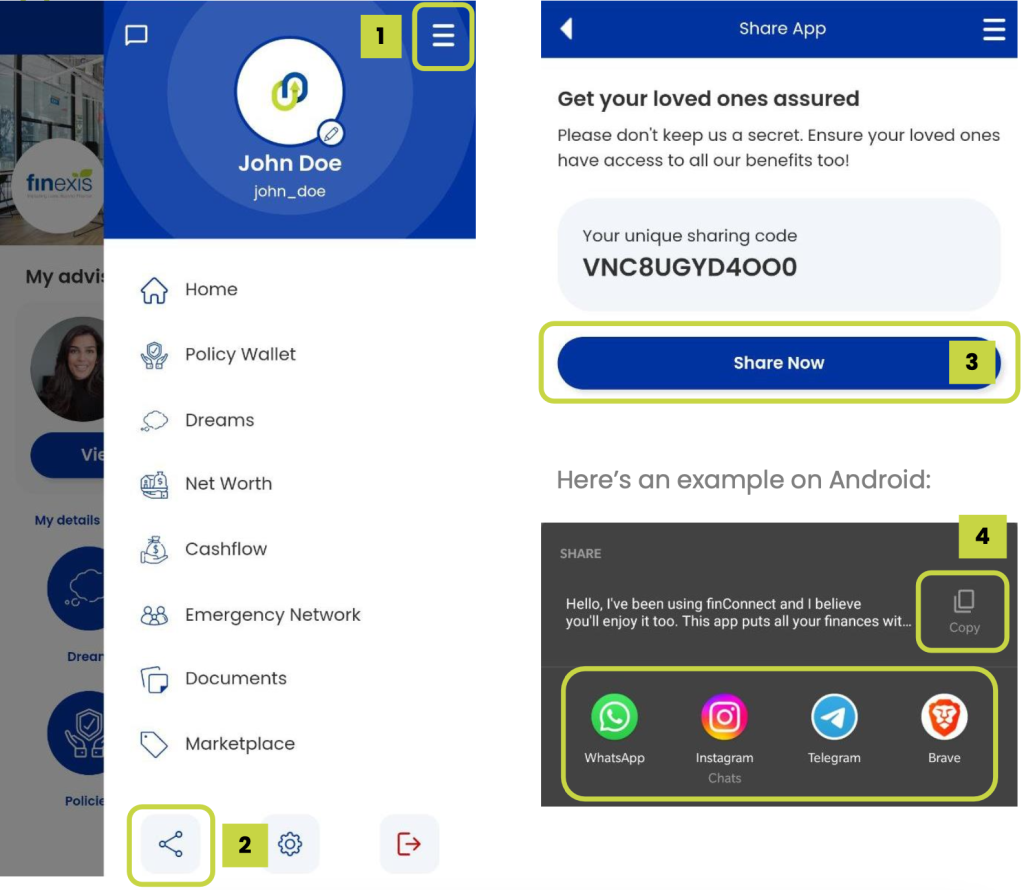
finConnect Reviews
Not only it keeps track of my policies, but also helps me in optimising my coverage and premiums to ensure that i dont waste my money on not necessary insurance policies! This app is definitely useful for people who are not that into finance/insurance/numbers. It's like a one stop solution to your overspent premiums!
Is easy to use and it keep track all my policy where I do not need to reference to my hard copy document. Easy to input all the info into the app and it does analysis of our profit. The user graphic interface is easy to navigate too. Thumb up for this app. 👍🏻
The app is straightforward and allows me to edit and adjust my finances properly. My advisor edits will also be updated on the spot and I will be able to see them immediately.
The app looks neat and clean. Love the simplicity of it not being so wordy. The “My policies” feature is cool. One click and you get to see the coverage amount per year. Would definitely recommend this app to my family members and friends!



